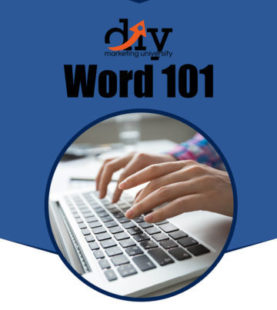- Business Trainings, Business Trainings 201, Platinum Membership
- 1 (Registered)
-
(0 Review)
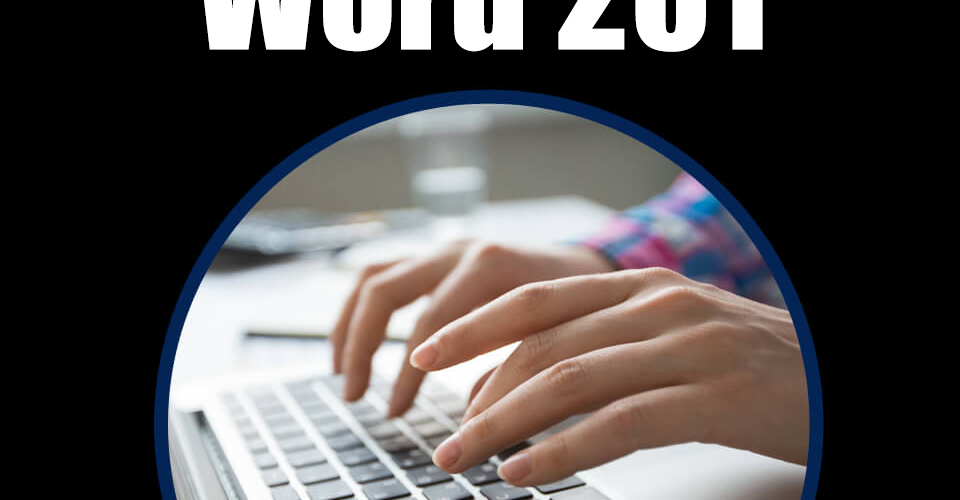
09
Nov
Upgrade Your Skills And Expertise With Our Advanced Video Training…
Write Better With Word
Advanced Edition

Here’s What You’ll Learn In
These Upgraded Video Series:
How to insert graphics in your documents and how to make good use of it.
Learn how to work with multiple documents at once to speed up your time.
Learn the different techniques involved in creating word documents like the pros do.
Useful tips to become more productive when using MS Word.
Learn the some hidden features within this application to speed up your work.
Integrating your work with other applications.
Work smarter and accomplish more by using these secret advices that only a few know about.
And so many more…
Course Content
-
Word 201
20-
Word 201 Overview PreviewLecture1.1
-
Lecture1.2Importing from PowerPoint
-
Lecture1.3Importing from Word to PowerPoint
-
Lecture1.4File Menu – Importing from Excel
-
Lecture1.5File Menu
-
Lecture1.6Voice Recognition and Dictation
-
Lecture1.77 – Insert Menu-Documenting Items
-
Lecture1.88 – Text and Symbols Tab
-
Lecture1.99 – Design Menu – Page Background
-
Lecture1.10Layout Menu
-
Lecture1.11Reference Section – Index Tab
-
Lecture1.12Mail Merge Pt. 1
-
Lecture1.13Mail Merge Pt. 2
-
Lecture1.14Review Menu – Protect Tab
-
Lecture1.15Review Menu – Compare Tab
-
Lecture1.16Review Menu – Resume Assistant Tab
-
Lecture1.17Review Menu – Linked Notes
-
Lecture1.18View Menu – Windows Tab
-
Lecture1.19Interface with Google Docs
-
Lecture1.20Mobile Integration
-
0.0
0 rating
5 stars
0%
4 stars
0%
3 stars
0%
2 stars
0%
1 star
0%