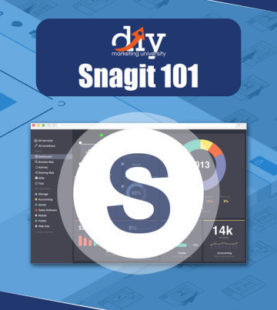- Business Trainings, Business Trainings 201, Platinum Membership
- 0 (Registered)
-
(0 Review)

18
Nov
Upgrade Your Skills And Expertise With Our Advanced Video Training…
Capture Your Screen With Snagit
Advanced Edition

Here’s What You’ll Learn In
These Upgraded Video Series:
How to work with the advanced features and make the best of it.
How to become more efficient in your daily activities and speed up your output using this platform.
Learn the smart way to make things happen fast as the experts do with some key features of this service.
Learn how to reduce frustrations and time-consuming activities by applying my practical advice when using this service.
How about automation? Learn the simple tricks and tips we use to get it done.
Master every aspect of this service so that you can train other people how to use it as it.
Stay at the top of your competition and keep your business ahead of the learning curve.
And so many more…
Course Content
-
Snagit 201
20-
Snagit 201 Overview PreviewLecture1.1
-
Lecture1.2File Menu – Part 1
-
Lecture1.3File Menu – Part 2
-
Lecture1.4Edit Menu – Editor Preferences
-
Lecture1.5Introduction to the Tools Menu
-
Lecture1.6Working with Stamps
-
Lecture1.7Working with the Arrow and Text Tools
-
Lecture1.8Working with the Callout Tool
-
Lecture1.9Resize Image and Canvas
-
Lecture1.10Rotating – Canvas Snapping and Canvas Color Tools
-
Lecture1.11Using the Library
-
Lecture1.12The View Menu
-
Lecture1.13View Menu – Zoom In and Out Tools
-
Lecture1.14Image Menu – Effects and Arrange Tabs
-
Lecture1.15Image Menu – Move Tool
-
Lecture1.16Image Menu – Blur Tool
-
Lecture1.17Canvas Creation
-
Lecture1.18Canvas Creation with Multiple Images
-
Lecture1.19Turning Video into Gif Using Editor
-
Lecture1.20Conclusion
-
0.0
0 rating
5 stars
0%
4 stars
0%
3 stars
0%
2 stars
0%
1 star
0%