- Gold Membership, Platinum Membership, Video Marketing
- 2 (Registered)
-
(0 Review)
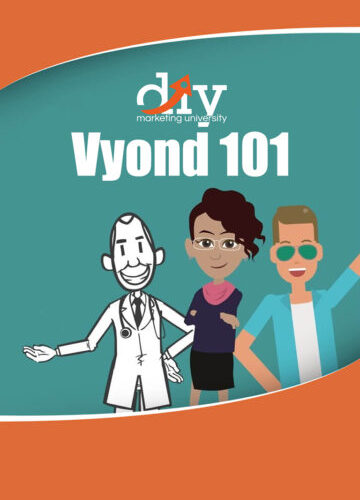
Simple platform helps you create awesome videos…
Brand New Over-The-Shoulder Video Series On How To Create Powerful Animated Videos Using Vyond.
Vyond is a great tool to produce high quality animated videos.
Anyone can make a whole array of videos that can be used to promote their very own business.
Did you know that it’s entirely possible to create a business using just Vyond?
The videos it produces are in high demand right now.
You’ll be able to tap into this incredible money making stream that still currently has minimal competition.
As the number of businesses coming online increase, so does the need for custom animated video.
Marketers love Vyond
Video is such an essential part of the strategy of marketers today. You can’t be a serious business without video.
Creating video at one time was once time-consuming and very expensive.
Most businesses overlooked the importance of video due to budget restraints.
That doesn’t have to be the case now that Vyond is on the scene. Now every single business out there can afford to have custom made videos.
The question now isn’t can you afford quality custom videos.
The question is, can you afford not to have them?

Explainer Videos Are Now A Cinch
Everyone loves explainer videos that makes life so much easier. They give you the chance to communicate with your customers to address their concerns.
A customer who’s on the fence needs a little nudge. What they need more than anything is to know what type of services that you provide for them.
What’s so great about explainer videos is they get right to the point of letting your potential customers how you can improve their lives.
Nothing is more fundamental than being able to explain your products or services to a customer fully.
They’ll know full well what you do by the time the explainer video is over.
Make Videos For Internal Use

Don’t think that Vyond can only be used for marketing to customers. It can also be used as a human resource tool.
How many times have you gone in circles trying to explain something to your staff?
A quick cartoon can convey a message more easily than words can.
The human mind connects with pictures differently than it does with the spoken word.
Use this to your advantage by creating videos to address problems and concerns that your employees have.
Vyond provides a method to make communicating with your workers both fun and educational at the same time.
Introducing…
Video Animation With Vyond

Create Powerful Animated Videos
Quickly & Easily
There’s nothing like this video series.
Watch as I show you the how you can easily and quickly create powerful animated videos for your business.
In this video training I reveal all my best tips to you on what I do and what are the tools I use to get it done fast.
There will be no guesswork.
All you need is just a short hour of your time to learn everything and you’d be ready to get started with it instantly.
Learn How To Use Vyond
From The Experts
You’ll be given an over the shoulder view of experts using Vyond. Each step of the process can be watched over and over if needed.
You’ll learn how to build animations from the ground up in a way that everyone can understand.
You may have no background in animation whatsoever, and you’ll still be able to create one quickly and easily.
Vyond is groundbreaking technology that can be used for a whole multitude of purposes.
Our step by step guides will teach you everything that’s needed to make high-quality animations.
Get the most out of your Vyond subscription by watching our instructional videos.
You’ll have all the skills to propel your business into the stratosphere by harnessing the power of video.
Sign up for this training today and make your future as bright as it possibly can be.
Course Content
-
Vyond 101
20-
Vyond 101 Overview PreviewLecture1.1
-
Lecture1.2Pricing
-
Lecture1.3Vyond Resources
-
Lecture1.4Interface and Timeline
-
Lecture1.5Adding Templates
-
Lecture1.6Character Library
-
Lecture1.7Character Properties – Part-1
-
Lecture1.8Character Properties – Part -2
-
Lecture1.9Character Properties – Part -3
-
Lecture1.10Prop Library
-
Lecture1.11Prop Properties
-
Lecture1.12Chart Properties – Part 1
-
Lecture1.13Chart Properties – Part 2
-
Lecture1.14Text Library
-
Lecture1.15Text Properties
-
Lecture1.16Scene Transitions
-
Lecture1.17Differences with Whiteboard Animation – Part 1
-
Lecture1.18Differences with Whiteboard Animation – Part 2
-
Lecture1.19Adding in the Camera to Zoom In
-
Lecture1.20Conclusion
-
0 rating

