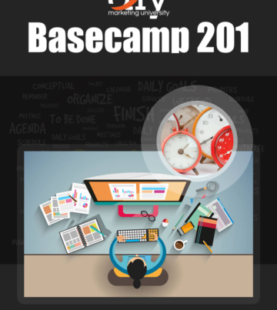- Business Trainings, Business Trainings 101, Gold Membership, Platinum Membership
- 4 (Registered)
-
(0 Review)
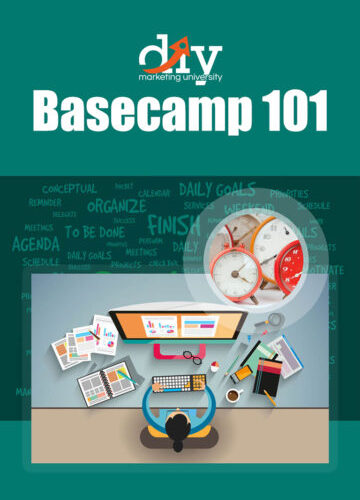
Do you want to get all your projects completed?
Brand New Over-The-Shoulder Video Series On How To Organize And Delegate Your Projects Using Basecamp.
Do you want to get things done faster and without frustration while still ensuring high quality results?
If the answer is YES, then I’ve got good news for you…
In one word: “Basecamp”.
Basecamp is the best project management platform ever created for internet entrepreneurs.
With over 2 million customers, the company has built one of the oldest and longest-surviving businesses on the internet.
Started as a web-design company, over the 18 years period, they transformed themselves into the leader in project management software business.
Simplicity At One Click.
If there’s one thing that Basecamp is known and loved for is its simplicity.
The clean and simple to use interface makes it the #1 choice for all internet entrepreneur to use.
No technical experience required.
From newbie to intermediate to advance business people, it caters for all of them.

Increase Productivity.
Get More Done In Less Time.
The key to running a successful project or business is having a communication structure that is both adequate and reliable.
From being in management to working as a group, Basecamp makes communication easier and efficient.
By using Basecamp, you are categorically saying goodbye to the challenge of staying on the same page when working as a team.
Basecamp frees you from the long email chains of forwards and replies. It keeps discussions and task lists organized, and everyone informed on what is required and expected of them.
Why You Need To Get Started Now:

A great project management solution from a great reputable and trusted company.
It is a SaaS solution that actually works with little to no downtime at all.
Solve all of your communication challenges with one innovative solution.
Keep track of your project and team’s milestones and progress.
Manage assignments, tasks and create smart to-do lists for your project and or team.
And the list goes on and on.
Implementing Basecamp in your business will bring it to the next level and that is why I decided to come up with this unique over the shoulder video series to get you started very quickly with it.
Introducing…
Organize & Delegate
With Basecamp

How To Get All Your Projects Completed
The Most Efficient Way.
There’s nothing like this video series.
Watch as I show you how to get started and integrate Basecamp in your business so that you can bring your business to the next level.
I reveal my best tips for using some unknown tactics that only a few elite few knows. You get to see everything. I explain everything to you.
There will be no guesswork.
All you need is just a short hour of your time to learn everything and you’d be ready to get started with it instantly.
Here’s What You’ll Discover Inside
This Video Training:
Understand what Basecamp is all about and how it can help your business.
Learn which Basecamp version to use and how to get started fast.
Getting familiar with the interface and understanding the main features.
Discover how to create a project and invite people in.
Learn the simple technique used to create todo lists and also create discussion threads.
The dos and don’ts of basecamp and how to organize your work efficiently.
Learn how to navigate through the site so that you can manage projects efficiently.
Learn how to set up tracking and notification settings properly.
How to use calendars and navigation shortcuts easily.
How to import content into your account and also use templates for your projects.
Course Content
-
Basecamp 101
20-
Basecamp 101 Overview PreviewLecture1.1
-
Lecture1.2The Three Versions of Basecamp
-
Lecture1.3Mobile Installation of Version 20
-
Lecture1.4Customizing Your Profile
-
Lecture1.5Customizing Basecamp Settings
-
Lecture1.6Project Creation
-
Lecture1.7Project Discussions
-
Lecture1.8To Do Lists
-
Lecture1.9Project Documents
-
Lecture1.10Project Management – Discussions
-
Lecture1.11Project Management – Dates and Content
-
Lecture1.12Project Notifications
-
Lecture1.13Project Tracking
-
Lecture1.14Project Calendars
-
Lecture1.15Project Participants
-
Lecture1.16Project Templates
-
Lecture1.17Project Content
-
Lecture1.18Project Navigation Shortcuts- Part 1
-
Lecture1.19Project Navigation Shortcuts – Part 2
-
Lecture1.20Conclusion
-
0 rating