- Business Trainings, Business Trainings 201, Platinum Membership
- 0 (Registered)
-
(0 Review)
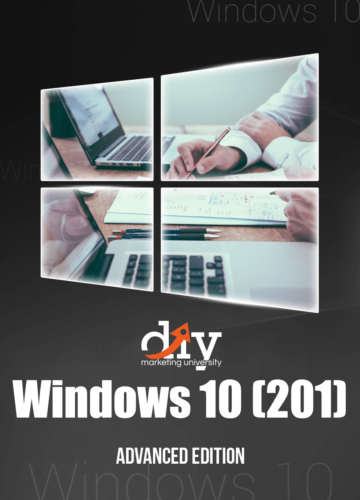
15
Nov
Upgrade Your Skills And Expertise With Our Advanced Video Training…
Get Started With Window 10
Advanced Edition

Here’s What You’ll Learn In
These Upgraded Video Series:
How to find all the vital hardware information you need.
Learn how to work with multiple files at once to speed up your time.
Learn how to do a scandisk to check and fix errors.
Useful tips to become more productive when using Windows 10.
Learn the some hidden features within this OS to speed up your work.
Integrating your work with other applications.
Work smarter and accomplish more by using these secret advices that only a few know about.
And so many more…
Course Content
-
Windows 10 201
20-
Windows 10 201 Overview PreviewLecture1.1
-
Lecture1.2Managing Start Up Speed
-
Lecture1.3Managing Open Applications
-
Lecture1.4Managing Your Hard Drive Space
-
Lecture1.5Manaing Your Hard Drive Space – Storage Sense
-
Lecture1.6Managing Frozen Applications
-
Lecture1.7Managing Your PC Remotely
-
Lecture1.8Manaing Your PC Remotely – Part 2
-
Lecture1.9Managing Desktop Notifications – Focus Assist
-
Lecture1.10Linking Your Mobile Device
-
Lecture1.11Managing Your Backups and Restore Points
-
Lecture1.12Managing Your Default Applications
-
Lecture1.13Managing Your Workspace
-
Lecture1.14Microsoft Edge – Write Notes
-
Lecture1.15Managing Edge – Dot Menu
-
Lecture1.16Managing Edge – Settings Menu Link
-
Lecture1.17Managing Edge With Cortana
-
Lecture1.18Managing Default Applications with Edge
-
Lecture1.19Managing Lost Windows
-
Lecture1.20Conclusion – Managing Voice Recognition
-
0.0
0 rating
5 stars
0%
4 stars
0%
3 stars
0%
2 stars
0%
1 star
0%

