- Business Trainings, Business Trainings 201, Platinum Membership
- 0 (Registered)
-
(0 Review)
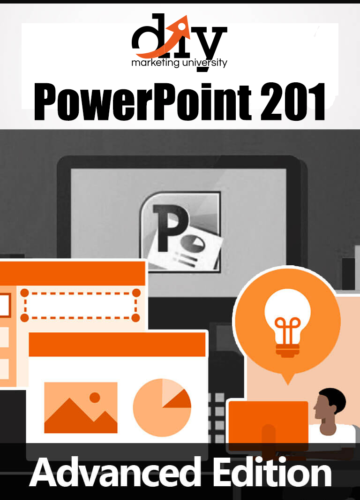
11
Nov
Upgrade Your Skills And Expertise With Our Advanced Video Training…
Idea Presentation With Powerpoint
Advanced Edition

Here’s What You’ll Learn In
These Upgraded Video Series:
How to use Powerpoint Animations to impress your audience.
How to customize Shapes use Objects in Powerpoint.
Learn how to group and ungroup functionalities with your favorite tool.
How to create space within Powerpoint shapes and internal margins
How to add and use quick access toolbar buttons
Learn how to format text, resize and rotate objects easily.
How to use the slide structure and how to succeed with it.
Learn the different techniques used by top speakers to make their presentation interesting.
And many more…
Course Content
-
PowerPoint 201 Overview
20-
Overview and Workspace PreviewLecture1.1
-
Lecture1.2The File Menu – Export Command
-
Lecture1.3The File Menu – Options Sub Menu
-
Lecture1.4Adding Sections
-
Lecture1.5Using Smart Art
-
Lecture1.6Hyperlinks
-
Lecture1.7Adding 3D Images
-
Lecture1.8Using the Actions Button
-
Lecture1.9Using the Zoom Feature
-
Lecture1.10Using the Screen Recorder
-
Lecture1.11Using the Picture Background
-
Lecture1.12Slide Master – Picture Background
-
Lecture1.13Slide Master – Part 2
-
Lecture1.14Using the Slide Sorter View
-
Lecture1.15Using the Presenter View
-
Lecture1.16Recording Our Presentation
-
Lecture1.17Present Your Presentation Online
-
Lecture1.18Insert Menu – Add Ins
-
Lecture1.19Add Ins – Camtasia
-
Lecture1.20Conclusion and Collaboration
-
0.0
0 rating
5 stars
0%
4 stars
0%
3 stars
0%
2 stars
0%
1 star
0%

