- Platinum Membership, Social Media
- 4 (Registered)
-
(0 Review)
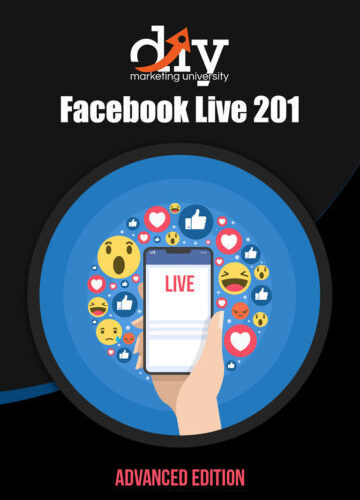
11
Feb
Upgrade Your Skills And Expertise With Our Advanced Video Training…
Engage More With Facebook Live
Advanced Edition

Here’s What You’ll Learn In
These Upgraded Video Series:
How to broadcast live from your computer screen.
Learn how to work with multiple things at once to speed up your time.
Learn the different techniques involved in creating engaging live videos.
Useful tips to become more productive when using Facebook Live.
Learn the some hidden features within this service to speed up your work.
Integrating your work with other applications.
Work smarter and accomplish more by using these secret advices that only a few know about.
And so many more…
Course Content
-
FaceBook Live 201
20-
FaceBook Live 201 Overview PreviewLecture1.1
-
Lecture1.2Why We Use OBS & Not The Camera View
-
Lecture1.3Acquire & Download OBS Studio
-
Lecture1.4Installing OBS Studio
-
Lecture1.5Basic Settings
-
Lecture1.6Scenes Then Sources
-
Lecture1.7Capturing A Camera
-
Lecture1.8Capturing The Audio
-
Lecture1.9Capturing The Monitor
-
Lecture1.10Layering Sources
-
Lecture1.11Connecting To FaceBook
-
Lecture1.12Troubleshooting Grey Screen In OBS
-
Lecture1.13Streamlabs OBS Download
-
Lecture1.14Streamlabs OBS Installation
-
Lecture1.15Streamlabs OBS – Scenes & Sources
-
Lecture1.16Streamlabs OBS – Screens & Monitors
-
Lecture1.17Streamlabs OBS – Capturing Audio & Video
-
Lecture1.18Streamlabs OBS – Working In Studio Mode
-
Lecture1.19Streamlabs OBS – Connecting To FaceBook
-
Lecture1.20Conclusion – Streamlabs OBS or OBS Studio
-
0.0
0 rating
5 stars
0%
4 stars
0%
3 stars
0%
2 stars
0%
1 star
0%

